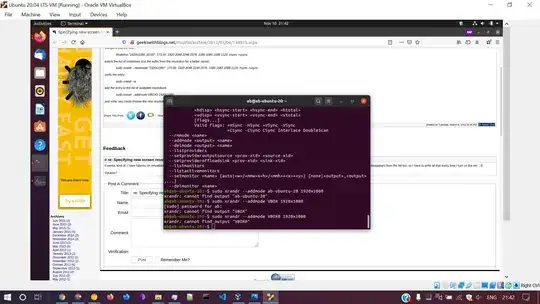In settings, under screen resolution, I couldn't find my screen resolution, so I followed the steps here.
That worked. However, I am having the same problem as the guy who commented: after a restart, the resolution goes back to how it was before, and the 1920x1080 option is gone.
I've looked at other answers to similar problems, but none of them seemed to help.
Can somebody please help me fix this?
Thanks,
Undefinedmaster