My /etc/resolv.conf looks like this:
# Dynamic resolv.conf(5) file for glibc resolver(3) generated by resolvconf(8)
# DO NOT EDIT THIS FILE BY HAND -- YOUR CHANGES WILL BE OVERWRITTEN
nameserver 127.0.1.1
# OpenDNS Fallback (configured by Linux Mint in /etc/resolvconf/resolv.conf.d/tail).
nameserver 208.67.222.222
nameserver 208.67.220.220
When I use nslookup, I seem to use 127.0.1.1:
moose@pc08 ~ $ nslookup www.google.com
Server: 127.0.1.1
Address: 127.0.1.1#53
Non-authoritative answer:
Name: www.google.com
Address: 173.194.44.17
Name: www.google.com
Address: 173.194.44.16
Name: www.google.com
Address: 173.194.44.19
Name: www.google.com
Address: 173.194.44.18
Name: www.google.com
Address: 173.194.44.20
But when I right-click on network manager and click on "connection information" I get:
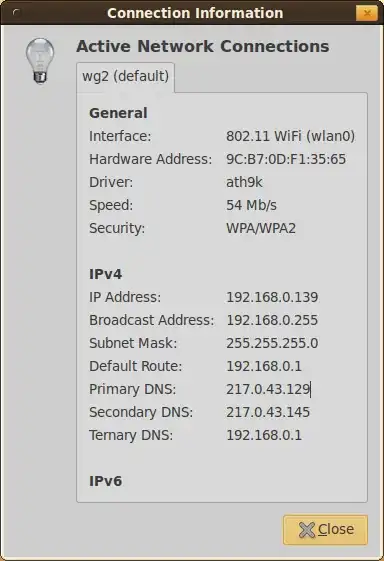
whois 217.0.43.129 reveals that this belongs to Deutsche Telekom AG, my ISP.
Why does network manager show this information? What DNS server am I currently using?
dnsmasq
Yes, I seem to run dnsmasq:
moose@pc08 ~ $ ps aux | grep dnsmasq
nobody 1479 0.0 0.0 5468 1404 ? S 14:16 0:00 /usr/sbin/dnsmasq --no-resolv --keep-in-foreground --no-hosts --bind-interfaces --pid-file=/var/run/sendsigs.omit.d/network-manager.dnsmasq.pid --listen-address=127.0.1.1 --conf-file=/var/run/nm-dns-dnsmasq.conf --cache-size=0 --proxy-dnssec --enable-dbus=org.freedesktop.NetworkManager.dnsmasq --conf-dir=/etc/NetworkManager/dnsmasq.d