I lost all icon from my desktop. When I use the terminal I am able to enter the commands but the keyboard goes dead when ask for my password. The only key that works is the enter key and after 3 enters it starts over and the keyboard starts to work. Help, I'm new to Ubuntu and I really like it but been having problem since I upgraded.
Asked
Active
Viewed 214 times
0
-
Why do you think so? In Ubuntu, when a terminal request a password, you can press all the keys that you want to but the terminal will not show any character. So that is a normal behavior. Please, check twice that you're entering the correct password. – Lucio Mar 20 '13 at 22:42
-
Also, where are your icons related with the keyboard problem? – Lucio Mar 20 '13 at 22:44
-
Thanks Daniel for the keyboard issue. I'm use to Window where it shows an entry as you type in the PW. All the icons on the desktop are gone when I boot up. I do get my regular screen theme but I have nothing to navigate to. Ed – ED Toledo Mar 20 '13 at 23:12
-
The keyboard is one issue, and the icons are another issue. To solve this last problem, you should create a new question. – Lucio Mar 21 '13 at 01:08
-
The icons issue appears to be Unity doesn't load, no Launcher, no Dash appears. – Eliah Kagan Mar 21 '13 at 09:56
1 Answers
2
In Ubuntu, when a terminal request a password, you can press all the keys that you want to but the terminal will not show any character in the password field (neither those popular dots).
So it is a normal behavior.
If you still can't connect, you should check the keys that you're pressing.
I left the next screen-shoot, to have a reference:
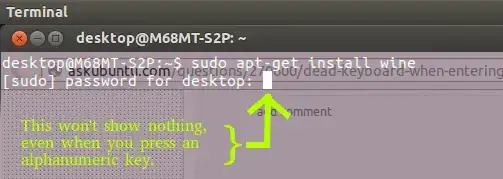
Lucio
- 18,843