I agree with @Mordoc.
msttcorefonts is a copyright protected package outside of Ubuntu's licensing agreement (logically, as it is from Microsoft)
Most of what is in the apt-cache (can be installed via apt-get or Ubuntu Store) has been licensed to allow Ubuntu users to install it by the developers.
However, just because you can install something via apt-get doesn't mean it is freely licensed, as djeikyb commented. Some things that can download can be from a non-free repository (where apt downloads the programs from) and thus you can have to agree to an agreement (even though it's in the apt-cache).
Other things, like programs you download from outside (eg...msttcorefonts) may have different licensing agreement.
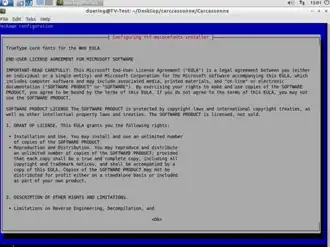
apt-getprompt to confirm the installation (I agree, badly worded: they say "it will start installing" and only then they say that, so it sounds like they're typing that during the actual installation, but again I think they're confusing the actual installation with the resolution of the dependencies). But beside they're explicitly asking (twice) why that's happening (once in the title and once at the end). – kos Feb 26 '16 at 19:34