Following on from my other question about our new Samsung Q330, I've noticed that the wireless is incredibly flakey. It can connect but after a little use, especially if it does a lot of downloading at once (read: install something from the Software Centre), the connection stops working.
Network Manager still see the connection, there's just no network throughput. I've simple tests like pinging other local network hosts and they just fail.
The Samsung Q330 has a Broadcom BCM4313 wifi card (it's proper ID: 14e4:4727) and it's running on the Broadcom STA drivers that Jockey suggests (it didn't work at all without this).
I did try installing b43-fwcutter but this just didn't do anything. I was expecting a configuration screen to come up (to select a firmware) but it never did.
This page suggests the newer brcm80211 driver might be able to help, but I don't know how to install that. If you think this is the right route, please let me know how one goes about installing it.
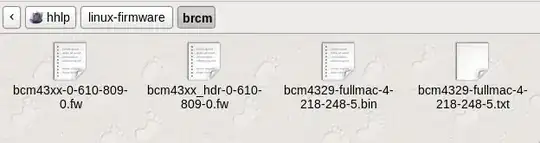
brcm80211supported by Broadcom? Does it cover all the abilities/features of the driver? – Oxwivi Feb 22 '11 at 15:18brcm80211(and it mentions BCM4313) which simply works great. While I cannot assure you that it will work with 10.10, you can get the driver package in the restricted pool in Natty's CD. – Oxwivi Mar 19 '11 at 11:58brcm80211) are open source, in-tree kernel drivers. Yeah, they work great. I use them in Maverick by just using a home-compiled 2.6.38 kernel. – Oli Mar 20 '11 at 20:23