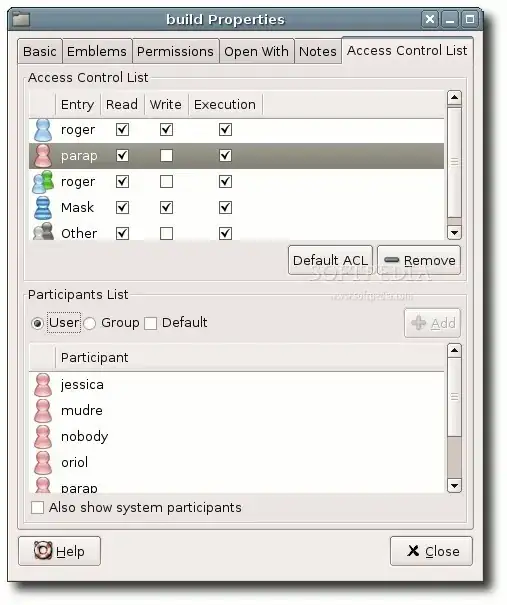I could use some help setting permissions for a series of shared folders. Say I have the following three folders:
/xfer/joe
/xfer/bob
/xfer/sam
Joe should be able to read, write and delete files from /xfer/joe, and list, write but not read files from /xfer/bob and /xfer/sam. Likewise, Bob should be able to read, write, delete files from /xfer/bob, but only list and write (not read) from /xfer/joe and /xfer/sam.
I can chmod and chown the folders, but how to set up so if Bob drops a file into Joe, Joe retains ownership of the file.
The users will sftp files in and out of the folders.