I'm looking for people who also have their Ubunutu/Linux running on a MomentusXT ST750LX003. A partitiion/volume is shown to me that I can't mount, nor really place where it comes from. It is formatted in HFS+ and about 8GB large. Could the drive have a defect and show me the SSD cache? I read "Is Seagate's new “FAST Factor Boot” technology compatible with Ubuntu?", that it shouldn't.
Please find screenshots from both GParted, the error I receive when trying to open and from Windows 7 drive manager.

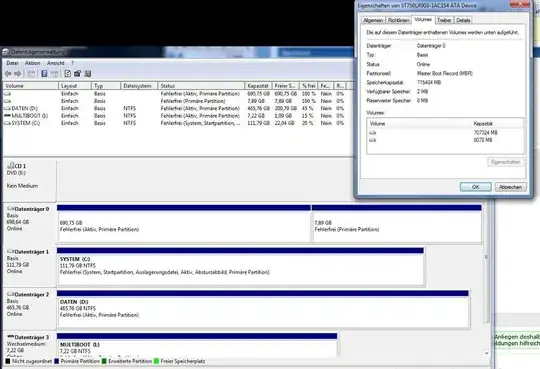
It's not a dual-boot system on the MomentusXT, rather Ubuntu is installed alone on it, while Windows 7 is on an extra SSD SYSTEM (C:). DATEN (D:) is a regular HDD.
Thanks for any advice what this volume could be, and/or how to solve the mounting error. Preferably, please check your own MomentusXTs in GParted and let me know if this ~8GB HFS+ volume appears as well.
sudo mount -t hfsplus /dev/sdb5 ~/<some_temporary_folder>? Maybe that is just a partition with software/manuals to OSX. – Salem Apr 05 '13 at 11:16