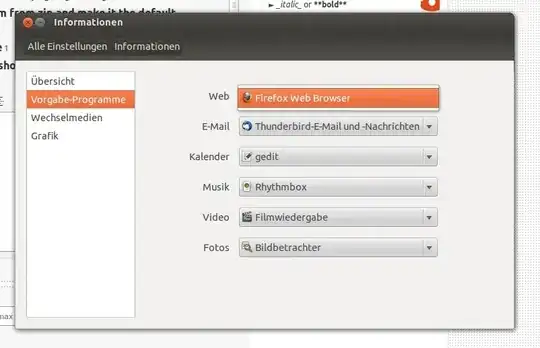I installed Chromium, but can not select it as my default browser. Where does Ubuntu keep the list of applications shown in this menu?
I use Ubuntu 12.04 with Unity as my environment.
I also tried setting it with update-alternatives:
kait@frooops:applications$ update-alternatives --config x-www-browser
Es gibt 2 Auswahlmöglichkeiten für die Alternative x-www-browser (welche /usr/bin/x-www-browser bereitstellen).
Auswahl Pfad Priorität Status
------------------------------------------------------------
* 0 /usr/bin/chromium-browser 40 Auto-Modus
1 /usr/bin/chromium-browser 40 manueller Modus
2 /usr/bin/firefox 40 manueller Modus
But as you can see, it has no effect.