Transmission has this incredibly aggravating tendency to not stop when I click the exit button.
Instead, it minimizes. When I click to exit, I want the program to cease immediately, but I can't figure out how to do so via the preference menus. Is there even a way to do this?
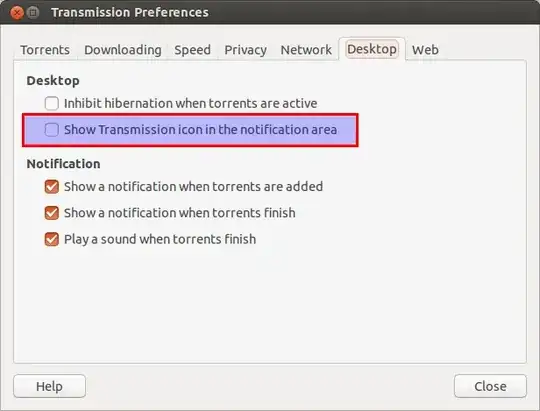
sudo /etc/init.d/transmission-daemon stop? >:) – Rinzwind Apr 08 '13 at 13:50transmission-daemon. I think this is different from what we get in standard Ubuntu install (although made by the same developers). So, stopping the daemon wouldn't work in this case since it isn't running in the first place (most probably). – Aditya Apr 08 '13 at 14:21