I have installed ubuntu 12.10 64-bit alonside windows8 64 bit. After installation I am unable to boot windows 8. I have tried the dvd repair for windows and it says couldn't fix the issue. I have used UEFI installation for both ubuntu and windows 8. I am using a dell vostro 2520 model laptop. Help please
sudo add-apt : it says the command not found. :(
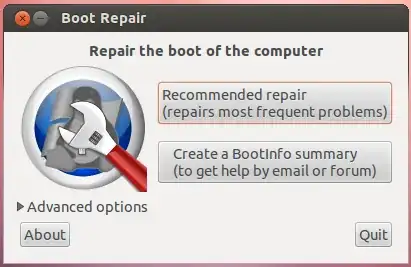
sudo add-apt-repository ppa:yannubuntu/boot-repair– Ashu Apr 09 '13 at 16:16