I dual boot with windows xp and ubuntu 12.04 lts. I rarely use windows. I want to remove the windows entry from grub menu. I don't want to remove windows, i just want to remove the entry. The purpose is other users should not log into windows. These other users are non-tech savy and they bring malware. Asking them to boot into ubuntu is not helping. All they use is web browser. So removing the entry will make them unable to boot into windows. Better still they might assume windows is removed. But i can still use grub command line to boot into windows. I use windows for testing hardware issues or IE only sites and other weird situation to confirm my idea on what went wrong.
Asked
Active
Viewed 5,413 times
3
-
2Removing windows from grub could potentially damage the bootloader if not done with great care, instead just change the timeout to 0 and hidden timeout to 1 in /etc/default/grub, to not leave the user enough time to change OS – w4etwetewtwet Apr 10 '13 at 19:33
-
small change to title makes a lot of difference ;-) Hope you do not mind :D – Rinzwind Apr 10 '13 at 19:41
2 Answers
4
grub-customizer can do this for you.
It can even totally hide grub from showing until you set the option back. The show menu makes it boot directly to the predefined option if you deselect it:
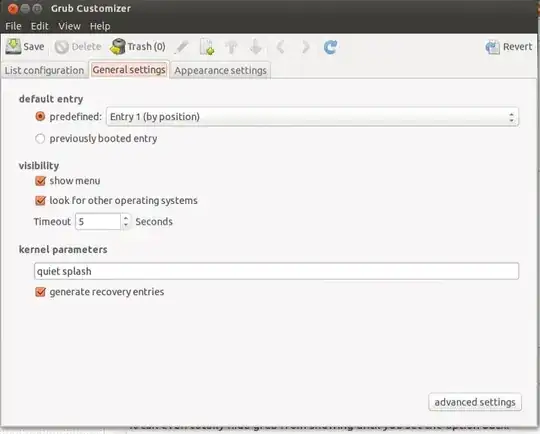
The delete button is greyed out but lets you remove option from grub in the 1st tab. Don't use it: hiding the menu is a lot safer.
Installation
sudo add-apt-repository ppa:danielrichter2007/grub-customizer
sudo apt-get update
sudo apt-get install grub-customizer
Rinzwind
- 299,756
-
grub customizer seems to be a GUI thing. Is there a command line utility ? I like cli over gui. Also is there a way we can use software in stock ubuntu to achieve the same thing? Old grub was way easy to handle than grub2. – bagavadhar Apr 11 '13 at 09:34
-
1
You can use grub-customizer to manipulate the grub table in all kinds of ways and it has a graphical interface that is kinda easy to use. Just use
sudo add-apt-repository ppa:danielrichter2007/grub-customizer
sudo apt-get update
sudo apt-get install grub-customizer
I used it to tidy up the list (putting all besides Ubuntu and Win7 in a folder in the menu) and change the resolution of the screen since it was at 800x640 for some reason
Silviu
- 187