I purchased a Toshiba C850 Laptop and I'm trying to install the 64 Bit version of Ubuntu 12.10 alongside Windows 8, allowing me to dual boot.
I burnt a Ubuntu 12.10 DVD, disabled Secure Boot on the Laptop and then loaded the DVD. When I selected Install Ubuntu I see that the installer hasn't recognised Windows 8 on the drive and only gives me options to erase the entire disk or to do "something else".
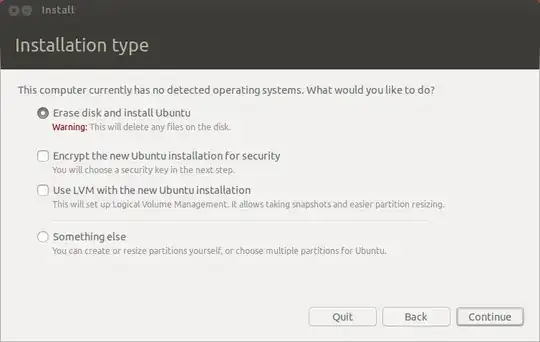
I've seen that it recognises other partitions but it doesn't correctly find Windows 8.

In this situation, how can I safely install Ubuntu 12.10 alongside Windows 8