Last time I tried Brasero it was very slow compared to anything on windows.
If there is also a way to speed it up that would be great.
Last time I tried Brasero it was very slow compared to anything on windows.
If there is also a way to speed it up that would be great.
Such "Best tool" for determined purpose is something difficult to say.
There are lots of software for the majority of the tasks. But everyone will give you for "best" what it fits their needs.
What are your needs?
To rip from a DVD as a video source you have many alternatives.
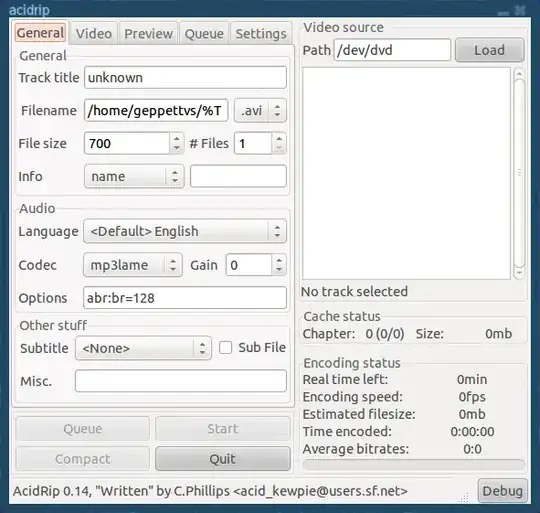
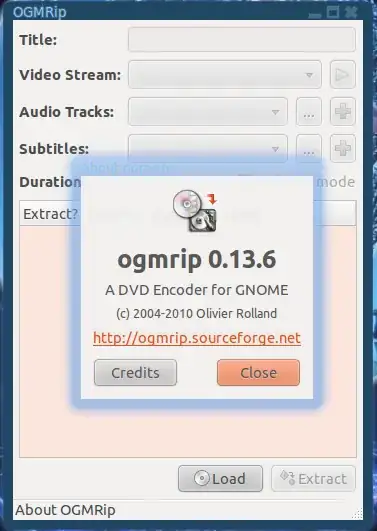


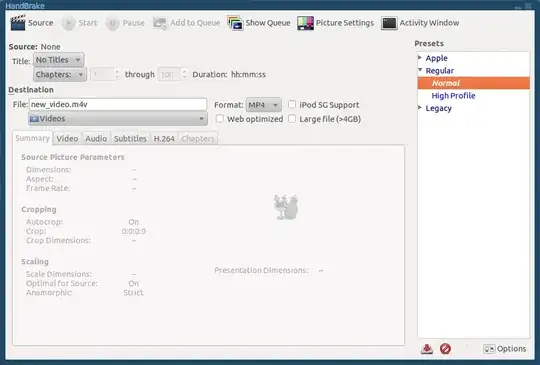
Brasero will allow you to burn all the ripped files by using:
Data project: Drag and drop the files to the window in order to make a DVD, if you ripped the whole DVD you will have VIDEO_TS and probably AUDIO_TS which can be added to this project in order to make a copy of the DVD.
Video project: If you ripped the video into a video file (avi, mpeg, etc.) You can make a video DVD using this feature.
Burn image: If you have made an ISO, which can also be made by Brasero.
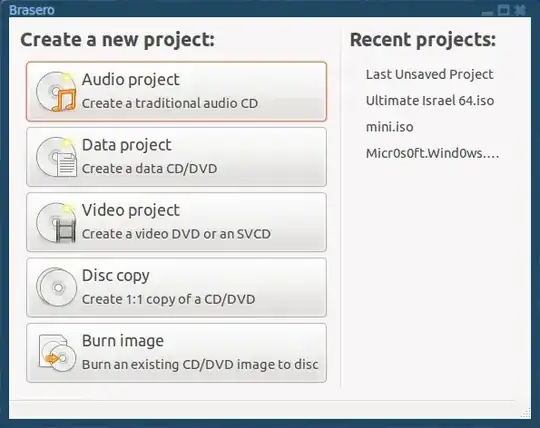
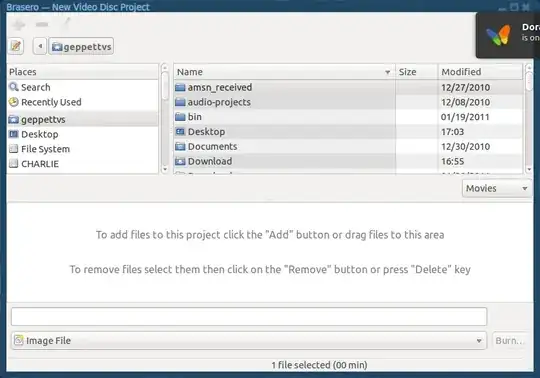
Based on the commend by Seth Hikari I am increasing the list of software in order to add those who can help to do what Seth wish.
There are also a few alternatives for Professional DVD Authoring, which will allow you to:


These tools are good and fast for DVD burning, and taking in consideration the lots of control that you get when using a DVD authoring tool, compared with Brasero will result in a faster process.
As I said before, this is the "Best Tools" for me, so... I hope you don't downvote me, and people not to drop their unpleasant "reviews" to my answer. ¬¬
Good Luck!
This answer can be edited in order to remove all the stuff that people may consider not necessary. Thank you.