I need to install ruby1.9.3-dev
sudo apt-get install ruby1.9.3-dev
Reading package lists... Done
Building dependency tree
Reading state information... Done
E: Unable to locate package ruby1.9.3-dev
E: Couldn't find any package by regex 'ruby1.9.3-dev'
It happens despite the fact that I previously did sudo apt-get update, sudo apt-get upgrade and sudo apt-get -f install.
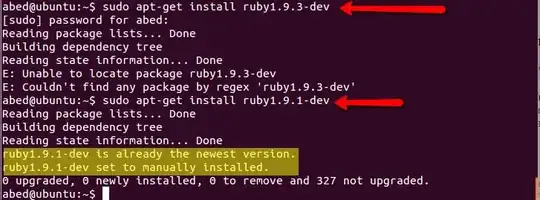
ruby1.9.3-dev? http://packages.ubuntu.com/search?lang=en&keywords=ruby1.9.3-dev&searchon=names shows no results... it does have aruby1.9.3http://packages.ubuntu.com/en/precise/ruby1.9.3 Are you sure you do not mean ruby1.9.1-dev ? – Rinzwind Apr 23 '13 at 07:23