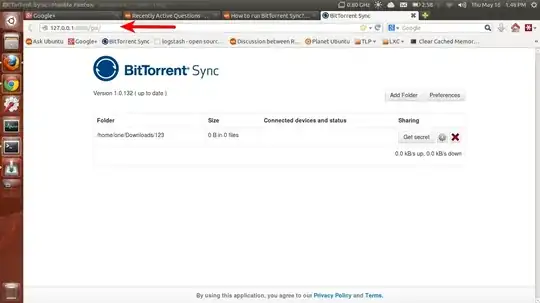Official Packages
As of February 18, 2016, there are official Ubuntu/Debian packages. The instructions below are adapted from the blog's announcement post.
Add Apt Repository
sudo sh -c 'echo "deb http://linux-packages.getsync.com/btsync/deb btsync non-free" > /etc/apt/sources.list.d/btsync.list'
It is advised to remove any other 3rd party bt-sync related repositories from /etc/apt/sources.list.d first.
Add Signing Key
Next, you need to add our public key to get the package verified before downloading and installation:
wget -qO - http://linux-packages.getsync.com/btsync/key.asc | sudo apt-key add -
Install
sudo apt-get update
sudo apt-get install btsync
Controlling Sync
Ubuntu 14.10 and Earlier
If your OS uses sysvinit, upstart, control Sync with the following commands:
sudo service btsync (command)
where (command) can be start, stop, or restart
Ubuntu 15.04 and Later
If your OS uses systemd, use the following commands to control Sync:
sudo systemctl (command) btsync
where (command) can be start, stop, enable, disable, or status
Permissions and users
Note, that when you install Sync package it is going to add btsync user to your Linux and run under btsync user. Take care of permissions and groups before you start syncing.
If you are using Ubuntu 15.04 or later it is possible to run Sync under your current user account, if you start it with the command:
sudo systemctl --user (command) btsync
Unfortunately, this option is not available for 14.10 or earlier.