In my application I am applying gill san font it is working in windows,but in Ubuntu it is displaying as Times new roman.I have Libre Office in my Ubuntu System.But Why it is not supporting Gill san Font?
Asked
Active
Viewed 293 times
0
-
Do you have the font installed in Ubuntu? – Uri Herrera Apr 24 '13 at 05:45
-
Evidently not... – Ads20000 Apr 24 '13 at 06:06
1 Answers
2
The font in question doesn't come installed with libreoffice. To install the font, you can download it Here or you can search for it . Once you download the font, just click it, and when the windows open, click on install. That's it. Open Libreoffice and enjoy.
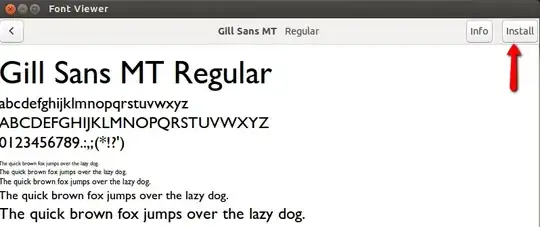
Mitch
- 107,631
-
Ok thankyou so much for giving quick replay.Is there any other way to do this one? – user2138545 Apr 24 '13 at 05:55
-
-
You can do it manually by dragging the font into a particular folder (read this: https://wiki.ubuntu.com/Fonts) – Ads20000 Apr 24 '13 at 06:03
-
-
No, you can't view a font in LibreOffice without installing it. It SHOULD display the font as Times New Roman but SAY that it is Gill Sans in the Font drop-down but LibreOffice isn't perfect :P – Ads20000 Apr 24 '13 at 06:05