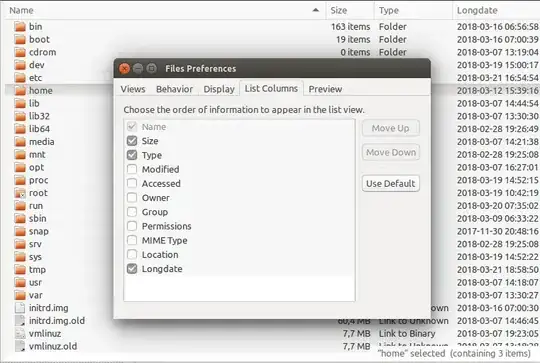You can get back the full date by recompiling nautilus:
sudo apt-get build-dep nautilus
sudo apt-get install quilt
export QUILT_PATCHES=debian/patches
apt-get source nautilus
cd nautilus*
quilt new 999_full_dates.patch
quilt edit libnautilus-private/nautilus-column-utilities.c
Change line 77 from
"attribute", "date_modified",
to
"attribute", "date_modified_full",
Rebuild and install modified package:
quilt refresh
fakeroot dpkg-buildpackage
cd ..
killall nautilus
sudo dpkg -i nautilus_*.deb
nautilus &
As always, you have to perform these steps every time there is an update for nautilus in Ubuntu.
Now, a full analysis of the problem:
The actual patch which caused this change is this one.
The function nautilus_file_get_date_as_string gains an extra gboolean parameter "compact" - when true the abbreviated date is returned.
This function is never called directly - it is accessed through the wrapper function nautilus_file_get_string_attribute_q. This function takes attribute parameters like "date_modified". To accommodate the new signature of nautilus_file_get_date_as_string a new attribute is added "date_modified_full". After this change, any code in nautilus which uses the file date string will get the abbreviated date.
Finally, the file properties dialog is updated to use "date_modified_full" attribute.
So in order to have nautilus display the full date in list view, it is only necessary to change one line of code: in libnautilus-private/nautilus-column-utilities.c, line 77 from "date_modified" to "date_modified_full".
A slightly more useful patch could add a new column type which would show the full date, making this an optional feature, and only add 10 lines of code.