I have added a site in my hosts file but its not working, please view the pics.
My Hosts file
127.0.0.1 localhost
127.0.1.1 Ubuntu.local Ubuntu
127.0.0.1 dailymotion.com *.dailymotion.com http://www.dailymotion.com*
# The following lines are desirable for IPv6 capable hosts
::1 ip6-localhost ip6-loopback
fe00::0 ip6-localnet
ff00::0 ip6-mcastprefix
ff02::1 ip6-allnodes
ff02::2 ip6-allrouters
As added in hosts file the site is blocked
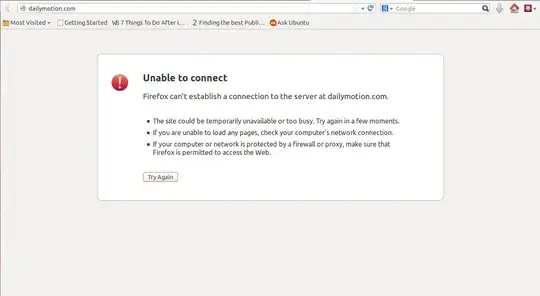
Copy Paste The Video Link ....Site is not Block
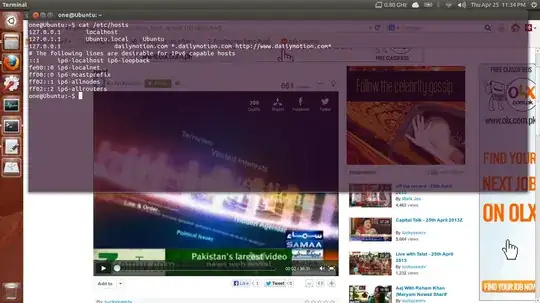
How do i block each and every link that has http://dailymotion.com/
I have tried with 0.0.0.0 dailymotion.com to hosts file, nothing work..But in Windows 7 & Windows 8 its working perfectly
Not interested in weird iptables commands
Thanks
Thanks to Achu

/etc/hosts. Also, you do not want to list the same IP multiple times, with different domains. You want to use a firewall to block sites, and something likegufwmight help you configure it. – dobey Apr 25 '13 at 19:14127.0.0.1 www.dailymotion.com127.0.0.1 dailymotion.com127.0.0.1 *.dmcdn.net127.0.0.1 dmcdn.netput them on each line. i saw videos come fromdmcd.net– Achu Apr 25 '13 at 19:16