I already have usb-switch-mode installed but still my usb modem still not detected as it. I have search most of the topics regarding to this, but still no luck in searching the right answer.
any suggestion would be appreciated. Thanks!
I already have usb-switch-mode installed but still my usb modem still not detected as it. I have search most of the topics regarding to this, but still no luck in searching the right answer.
any suggestion would be appreciated. Thanks!
I recently had this problem and found this solution. After plugging the USB modem go to Disks. Then select your device. In my case it's HUAWEI Mass STorage. Then click on Additional partition options. Then go to Edit Mount Options. Turn off Automatic mount options. Set identify as to Broad band. This should work.
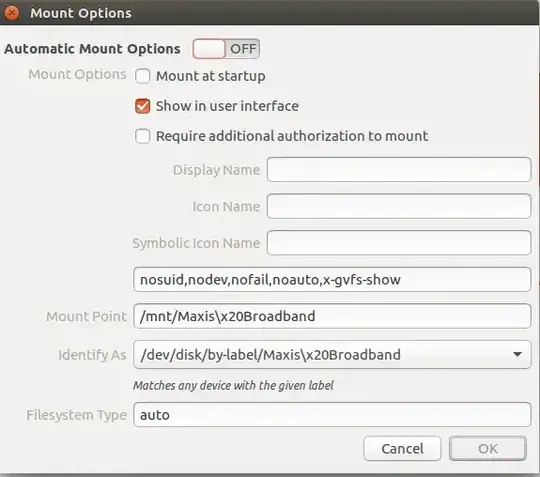
I'm using a power-plug-it of smartbro model:wm66e.
I found the answer somewhere here. unfortunately I dont remember where is it. the thing is the ubuntu 12.10 was so fast to detect a newly plug device and assume my dongle as usb storage. ejecting the usb modem after detecting it as a usb storage will try to detect it as a modem. but If it was detected as a usb storage, I just eject it until it successfully detect it as a modem. thanks for the comment and help! ^____^
Make sure you don't have any sd card inserted in the usb dongle. From personal experience this can lead to the dongle being mounted as a hard drive instead of a network connection
1)first eject the windows driver CD of your modem from "terminal" or from "DISKS" (default,not automatic), then you can connect modem through network manager (takes 12 sec ).
2)or use the software or .deb file provided with the modem (automatic, not default, not through network manager(nw) & you cannot use software center).
I advice to use the first one as it provides extra options like SMS, USSD, contacts, info, scan for networks through modem manager gui .
you can add your device id to usb mode switch for automatic eject as soon as you plugin your modem. click here to add your device to usb mode switc
Hope this will help U
it is not real CD, just a popup memory within the modem..
problem is that ubuntu defaultly allows you to use the nw not the .deb file provided by the manufacturer(so your driver CD is not allowed mounted on unity defaultly), for they use usb mode switch to eject the unmounted CD, which does not have id of your modem which is newer one to market. click here to add your device to usb mode switch.
using default method is benefit only to users but newer modem gets unidentified and they have to manually add their device id to usb mode switch.
ubuntu 14.04 have updated list & it will automatically eject & you will your see your connection at nw.
Hope this helps U & please leave a comment