My question is how can I reverse back to a kernel version. I have installed the brand new kernel version, that is 'Ubuntu, with Linux 3.4.0-30400, I did the correct procedure. How to Upgrade Kernel Version?. But when my machine booted with the new kernel, by the grub boot screen as I clicked, it does not load the operating system. It get's stuck at the boot process. After this event I went to a previous version, that was the default, 'Ubuntu, with Linux 3.2.0-39-generic kernel.' It works correctly. How can I get this working kernel to boot up in the first place kernel, and change the default kernel, to one that works.
If you can please explain/instructions, I would appreciate it.
Thank You
Pictures
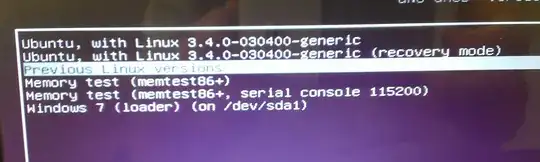

Asked
Active
Viewed 925 times
2
Ronnie Marlow
- 335
2 Answers
2
sudo apt-get purge linux-{headers,image}-3.4.0-30400-generic linux-headers-3.4.0-30400
will remove the offending kernel, so the old one will boot by default.
if you would like to try a mainline kernel this makes it easy to install them
https://github.com/GM-Script-Writer-62850/Ubuntu-Mainline-Kernel-Updater#readme
that installer can be used to make a un-installer also
KernelUpdateChecker -k -r precise -v 3.4 /tmp/kernel-upgrade --uninstall
Zanna
- 70,465
GM-Script-Writer-62850
- 2,127
- 17
- 12
-
Did not fix my problem at all. But the information you gave me is useful. Thanks for the help. Hey do you think it's possible to restore my system with the old kernel version, do think this might fix the problem? To the 3.2.0-39 kernel, boot process. – Ronnie Marlow May 01 '13 at 11:27
-
You said that the 3.4.0-30400 Kernel would not boot and you had to use the menu to boot a 3.2 kernel, right. You wanted to remove the 3.4 kernel, that 1st command would do just that once you boot a 3.2 kernel – GM-Script-Writer-62850 May 01 '13 at 14:35
-
Thank you the information GM-Script-Writer-62850. The details you gave me were used, but did not work for my machine. The solution, toward my problem was with the program 'Grub Customizer'. It fixed my issue. Again thanks for all the help. :) – Ronnie Marlow May 02 '13 at 19:44
1
The solution to this problem, is by using the program Grub Customizer.

Melebius
- 11,431
- 9
- 52
- 78
Ronnie Marlow
- 335
-
-
https://launchpad.net/~danielrichter2007/+archive/ubuntu/grub-customizer – Ronnie Marlow Sep 26 '16 at 21:23
dpkg -l | grep -e linux-image -e linux-headersto the question. – mikewhatever May 01 '13 at 03:37