With :
Ubuntu Release 12.04 (precise) 64-bit
Kernel Linux 3.2.0-29-generic
Intel® Core™ i7-3635QM CPU @ 2.40GHz × 8
The first CPU is always at ~70%-100% with nothing big running and it is making the fan noisy.
I am wondering if it is normal and if not, how can I fix this?
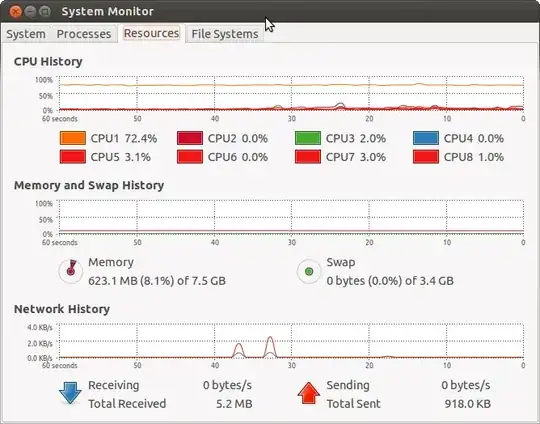 Thanks.
Thanks.
topcommand – GM-Script-Writer-62850 May 01 '13 at 19:22watch --interval=0.5 cat /proc/interruptsto see if an interrupt is hammering the system. – Kaz May 02 '13 at 04:03