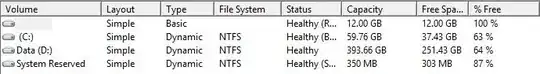I have a MSI FX-600 laptop with core-i3 330M, 4 GB RAM, 500 GB Hard Disk. My laptop comes with windows 7 pre-installed. I have upgraded it to Windows 8 recently. As it is with windows 7 pre-installed not Windows 8, I am quite sure UEFI is not an issue here.
I downloaded Ubuntu 13.04 AMD64 iso & created live USB using universal Linux installer. Then I booted my PC from USB and choose Install Ubuntu/Install inside Windows 8[?]. Then the computer restarts instantly and starts Ubuntu installation from scratch if pendrive is connected, and Windows 8 if pendrive is not connected. I searched over the forum & found this. This states that more than 4 primary partition can't be created. But I personally created only 2 partitions & don't intend to reduce further. My partition table using Windows disk manager is as follows.My partition table.
Here the 12 GB partition is the recovery partition & I don't think it makes sense to remove that. I intend to use some space from 393 GB partition and install Ubuntu there. Please provide me with step by step instruction to do so.
[?] Why does it state install inside inside Windows, when I intend to install alongside? I took that as a typo.