I must be missing something really obvious, but when in Nautilus, how do I create a new folder if the window is full of other folders/files?
Whenever I right click, only the context menu of a subfolder/file is given, as the window is full:
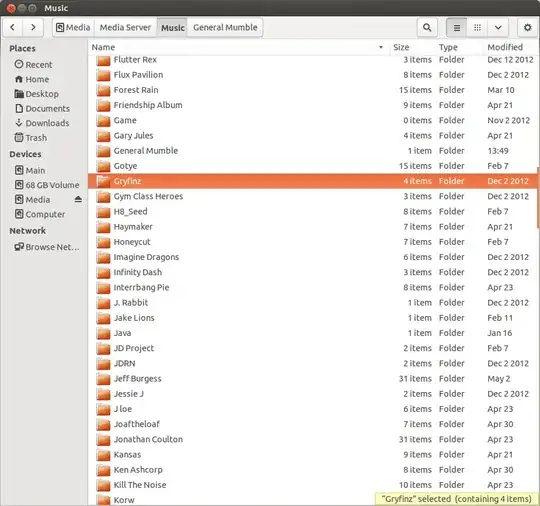
I must be missing something really obvious, but when in Nautilus, how do I create a new folder if the window is full of other folders/files?
Whenever I right click, only the context menu of a subfolder/file is given, as the window is full:
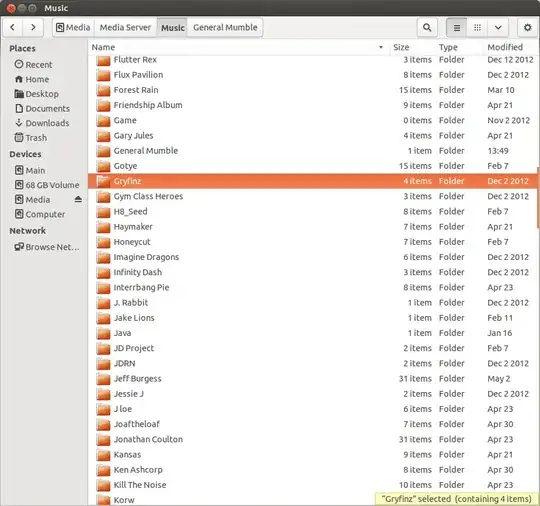
Switch back to icon view, so you can click outside the area of where the folders are. In list view, clicking anywhere will select the row you're clicking on.
Alternatively, you can just press Ctrl+Shift+N to create a new folder.
Would also be reasonable to file a bug that it's not easy to create a new folder with right clicking in list view when screen is full, though it can be done in icon view.
You can create a new folder by pressing Ctrl+Shift+N Or right clicking when there is a space to right click not on a folder. You can also click on the gear icon on the top right of the window and click "New Folder".

Now, in 18.04 (2018) there are these three horizontal lines in the top right corner. If you click on them there will be a small window and in it you will find a create new folder button. But still quite unbelievable to hide nifty things like this.

As of mid 2017, with Nautilus 3.14.3 on Ubuntu 16.04, CTRL-SHIFT-N works, but so does going to the top menu and select File / New Folder.
I do believe that a button should be made available for this simple function.
File entry anywhere in Ubuntu 23.04.
– user643722
Sep 14 '23 at 08:32