When I try to install Ubuntu I got this error:
The ext4 file system creation in partition #1 of SCSI3 (0,0,0) (sda) failed
I boot from USB. Can anyone tell me how to fix this? :D
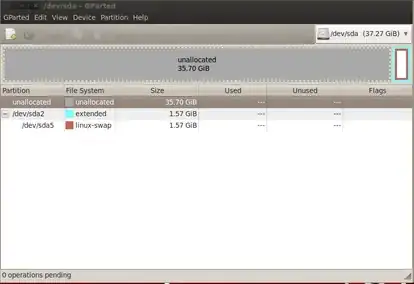
When I try to install Ubuntu I got this error:
The ext4 file system creation in partition #1 of SCSI3 (0,0,0) (sda) failed
I boot from USB. Can anyone tell me how to fix this? :D
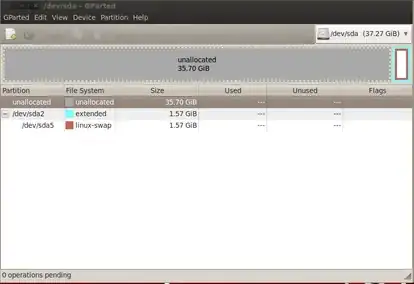
Boot from a live CD. When presented with the desktop, just press Ctrl+Alt+T on your keyboard to open Terminal. When it opens, run the commands below:
sudo apt-get install gparted
When the installation is done, just type:
sudo gparted
And Delete the Ubuntu install partition, and then restart the installation.
That error often results from a hardware fault on your hard disk. I recommend you run a SMART test. In Linux, tools like the text-mode smartctl and the GUI GSmartControl can do this; or most disk manufacturers have tools to do these tests from Windows, if you've got a Windows installation on another disk. The SMART test will tell you if your disk is failing, although the results can be difficult to interpret, so you may need to ask for help. If the disk is going bad, replace it; DO NOT install to a disk that fails its SMART test!
Yea i know, that's backtrack..
– EmanuelCepoi May 05 '13 at 09:14/dev/sda2and/dev/sda5, and then restart the installation. – Mitch May 05 '13 at 09:29