Everytime I start up, I get an error message from Ubuntu One that says I've exceeded my quota, but I'm only using 1.8 MB and I thought you got 2 GB.
How do I fix this?
Everytime I start up, I get an error message from Ubuntu One that says I've exceeded my quota, but I'm only using 1.8 MB and I thought you got 2 GB.
How do I fix this?
I had the same problem, with actually (0.0 MB) usage. Later it came to my mind that i had turned off the 'autostart Ubuntu One daemon' at Startup Applications. After re-enabling, it started working normally. You should check if your's running...
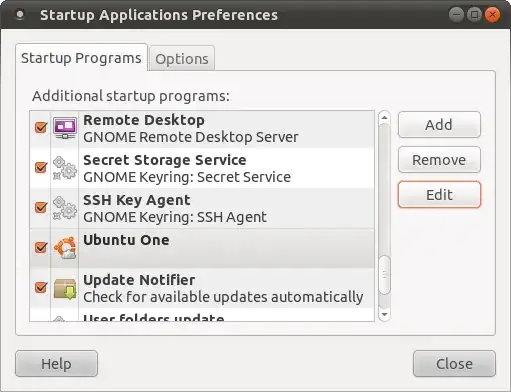
You should see something similar (the "Synchronization complete" message is not enough):

You can check if the daemon is running smoothly with the command u1sdtool -s.
I hope this helps.