The oracle's package worked for me also.
milen@milen-Lenovo-B50-80:~$
milen@milen-Lenovo-B50-80:~$
milen@milen-Lenovo-B50-80:~$ sudo update-alternatives --config java
There are 2 choices for the alternative java (providing /usr/bin/java).
Selection Path Priority Status
------------------------------------------------------------
0 /usr/lib/jvm/java-9-oracle/bin/java 1091 auto mode
* 1 /usr/lib/jvm/java-8-openjdk-amd64/jre/bin/java 1081 manual mode
2 /usr/lib/jvm/java-9-oracle/bin/java 1091 manual mode
Press <enter> to keep the current choice[*], or type selection number:
milen@milen-Lenovo-B50-80:~$
milen@milen-Lenovo-B50-80:~$
milen@milen-Lenovo-B50-80:~$
milen@milen-Lenovo-B50-80:~$
milen@milen-Lenovo-B50-80:~$ sudo find / -name "javaws"
/usr/bin/javaws
/usr/share/bash-completion/completions/javaws
/usr/lib/jvm/java-9-oracle/bin/javaws
/var/lib/dpkg/alternatives/javaws
/etc/alternatives/javaws
/usr/bin/javaws -> (i.e. points-to) /etc/alternatives/javaws*
I pointed jnlp to /usr/bin/javaws in Firefox's settings.
There was no javaws before the oracle installer:
milen@milen-Lenovo-B50-80:~$
milen@milen-Lenovo-B50-80:~$ sudo find / -name "*javaws*"
/usr/share/app-install/desktop/icedtea-netx-common:icedtea-netx-javaws.desktop
/usr/share/app-install/icons/javaws.png
/usr/share/bash-completion/completions/javaws
/var/lib/app-info/icons/ubuntu-xenial-universe/64x64/icedtea-netx-common_javaws.png
find: ‘/run/user/1000/gvfs’: Permission denied
milen@milen-Lenovo-B50-80:~$
milen@milen-Lenovo-B50-80:~$

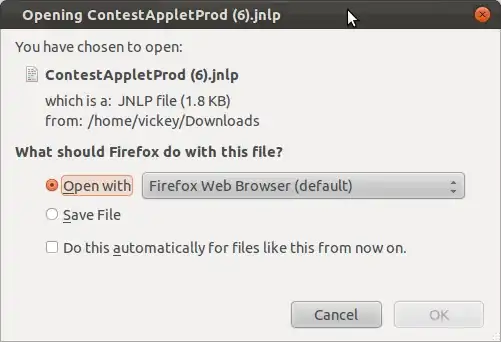
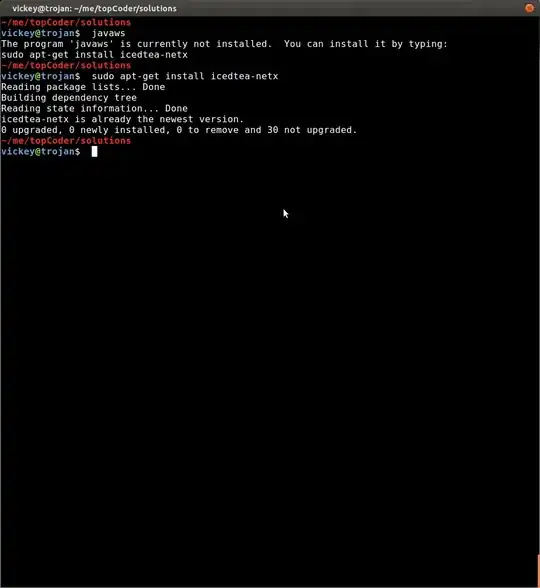
/usr/lib/jvm/java-7-openjdk-amd64/bin/javaws(replace the version(6/7) and architecture(amd64/x86) by your own if they do not match) – Salem May 09 '13 at 16:28