I have installed Ubuntu onto my Lenevo idea-pad, and it says when i choose to boot Ubuntu that its missing a file, or something. I free'd up about fifteen gigs of memory for Ubuntu to run but there is still this error message.
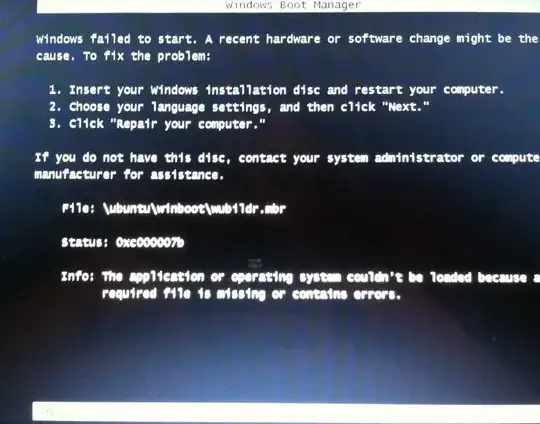
I have installed Ubuntu onto my Lenevo idea-pad, and it says when i choose to boot Ubuntu that its missing a file, or something. I free'd up about fifteen gigs of memory for Ubuntu to run but there is still this error message.
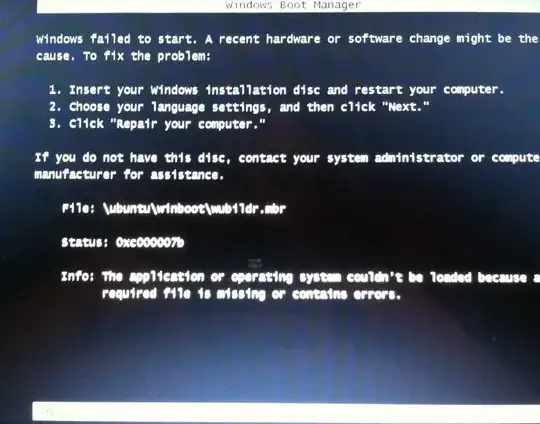
Read everything first!
Go to the uninstall software feature of windows, remove all ubuntu off system to start. I have this issue with windows/ubuntu dual boot atm. EASY FIX thanks to linux! (See, as opposed to running windows as dual boot i'm choosing to have vista within virtualbox within ubuntu 13.04, this can also be done in opposites (Running ubuntu on windows 8 within VMware AKA Virtual Machine Software (Ware))) (Make sure to uninstall ubuntu so you don't have a bunch of your precious gigibytes going into software of no use floating around the universe of nothingness cluttering space for no reason!)
To run ubuntu 13.04 through VMware, go to virtualbox website (Find official through duckduckgo or bing search engines) Get a virtualbox, re-download ubuntu 13.04s ISO file (You will want a fresh file you haven't messed around with AT ALL) (I find there is a possibility of bugs during download if the ISO files moved to many times or if there's a single error whatsoever during install), the virtual box should be able to run ubuntu 13.04 within VMware easily.
To make dual boot. Windows 8 & Ubuntu (This may have started to void microsoft warranty but that pop-up on ubuntu might have been something to do with Restricted Extras Package) Use universal usb installer (If on windows) To make a bootable USB. Load the ubuntu 13.04 onto universal usb installer (UUI is a windows program) (Ubuntu has links on sidebar direct after download for linux edition of usb ISO installer.) Boot the ubuntu installer directly through the boot menu of windows (Pressing F2, F6, F11, or F12 on boot screen, whichever your computer has i've seen all of them). Load the installer at #1 boot priority and choose to install ubuntu alongside windows 8, (OR erase all windows (Note: If you do this save every single windows file you wanna keep, this method can be used for massive de-clutter of system (If you do this though make sure you have a windows 8 disk and than install windows back on as dual boot after installing ubuntu)))