What are some alternatives to WinMerge and the pros and cons of each?
-
See also: Does Ubuntu have a graphical software to compare and merge differences in files? – Wilf Aug 13 '14 at 11:49
-
You can use WinMerge in Ubuntu with WineHQ. I am using it for long time this way. – thanos.a Sep 20 '22 at 09:18
3 Answers
The best I like is Meld
There are many choices available though. As a vim fan I find myself using vimdiff, kompare for the kde crowd - there also some paid version that have linux versions like Beyond Compare . The pros/cons depends on what you're looking for/looking to do.
vimdiff is great because you can run it from a terminal, over an ssh connection, and if you already use vim, you get to keep your tools/config options.
Meld has a pretty clean user interface, and does three way and directory diffs. You'll have to try a couple and see which does the job as you're expecting them to do for your own needs.
To install Meld from the Ubuntu repos, you can run:
from the Ubuntu repos, you can run:
sudo apt-get install meld
You can then pick the files/folders to compare, and compare them:

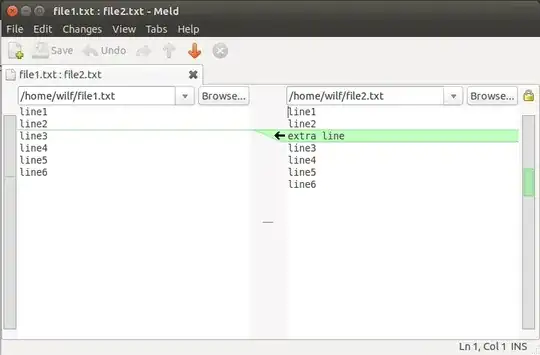
-
-
-
2http://mercurial.selenic.com/wiki/Meld describes some stability issues and notes the lack of (auto) merging features. – maxschlepzig Sep 29 '10 at 10:39
-
I must say that this one pulls in a LOT of dependencies: libbonoboui2-0 libbonoboui2-common libglade2-0 libgnomecanvas2-0 libgnomecanvas2-common libgnomeui-0 libgnomeui-common libgtksourceview2.0-0 libgtksourceview2.0-common python-glade2 python-gnome2 python-gtksourceview2 python-pyorbit – Bram Jul 23 '14 at 02:33
-
Note that current Meld in Ubuntu has a serious bug with remote files: – Jaime M. Jul 03 '15 at 09:22
-
Meld I think is what most common users would expect. Nice gui, easy to use. – jave.web Dec 04 '21 at 13:25
Another one is diffuse
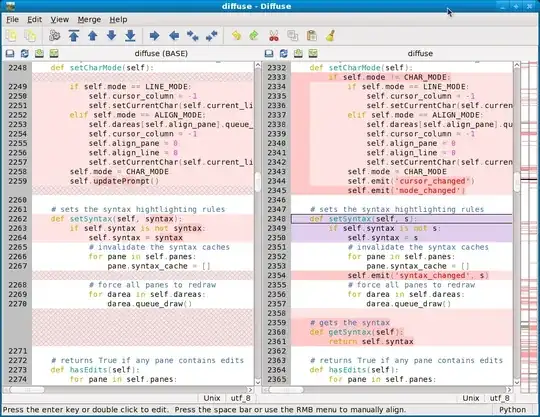
It is free, crossplatform (written in python), has source code highlight, can interact with many version control tools.
- 1,433
-
4I was looking for a diff tool that would allow pasting bits of text into the right and left panes. This is the first one I found. +1 – Bojangles Nov 27 '12 at 14:13
-
This one unfortunately does not take two directories on the command line. It looks like it only compares files, not dirs? This makes it less useful imo. – Bram Jul 23 '14 at 02:32
-
1+1 as this solves my problem where I'm running LXDE and Lubuntu. I love Meld, but would have to install a bunch of gnome libraries which would defeat the purpose. – triplethreat78 Nov 02 '14 at 10:13
-
2
-
2
-
1(+) allows to paste text into window panes, but (-) does not word wrap, and (-) latest release is 0.4.8 from 2014-07-18, so development probably is indefinitely on hold. – marianoju Jul 26 '18 at 10:25
-
@Bojangles actually,
Meldcan do it too - it's just not clear UI - you have to go to "File Comparison" (or click it) and then button "Blank Comparison" displays 2 boxes to paste in texts :-) ; @Artem Pelenitsyn latest version does support drag&drop (both files and text selections) – jave.web May 11 '23 at 11:29
Kdiff3
Is a pretty good 3 way merge tool.
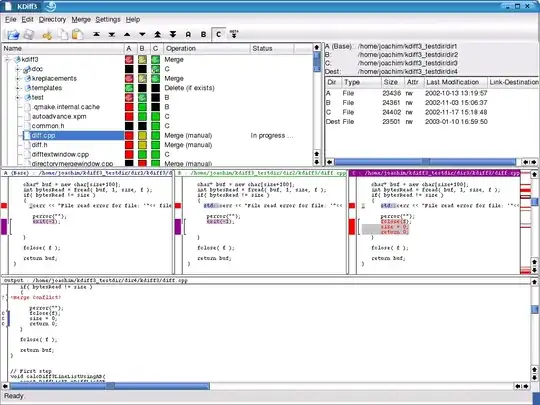
Some of its features are:
- compares or merges two or three text input files or directories,
- shows the differences line by line and character by character (!),
- provides an automatic merge-facility and
- an integrated editor for comfortable solving of merge-conflicts,
- supports Unicode, UTF-8 and other codecs, autodetection via byte-order-mark "BOM"
- supports KIO on KDE (allows accessing ftp, sftp, fish, smb etc.),
- Printing of differences,
- Manual alignment of lines,
- Automatic merging of version control history ($Log$),
- and has an intuitive graphical user interface.
- Windows-Explorer integration Diff-Ext-for-KDiff3 - shell extension included in installer
KDE-Konqueror service menu plugin
- 7,866
-
I love Kdiff3 and I have used it for years, but it uses Qt and sometimes can get weird in non-KDE environments. That said, it may work better or worse for some people :) – jocull Oct 24 '18 at 17:10