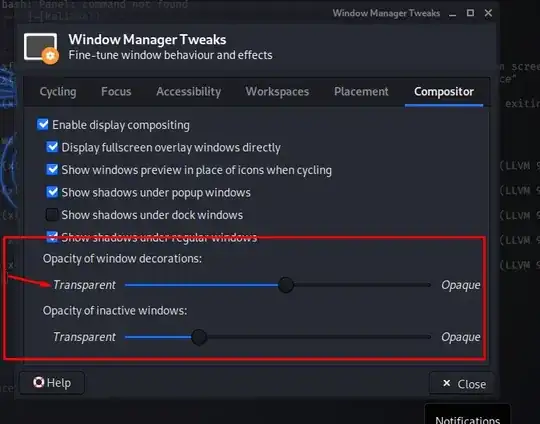I was playing around with compizconfig. I don't remember what exactly I clicked. Since then, the close/minimize buttons and the sidebar vanished. I use 12.10 version. Please help me out.
4 Answers
Try (in terminal)
gsettings set org.gnome.desktop.wm.preferences button-layout ':minimize,maximize,close,'
moving the : to the end (like this gsettings set org.gnome.desktop.wm.preferences button-layout 'minimize,maximize,close:') and then restarting to see if they reappear for you.
Let us know.
Cheers!
Please be aware of the issues you may be faced when running ccsm:
You most likely disabled the windows decoration in the "Effects" section like I did in the example below:
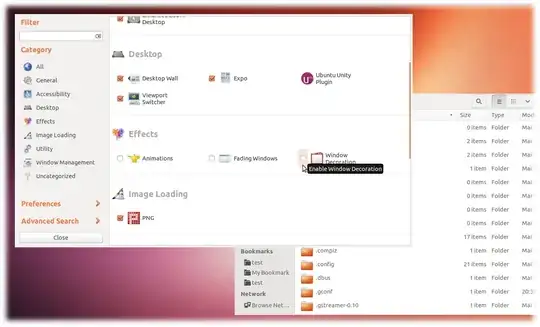
To re-enable them just tick this box and wait until Compiz restored the windows decorations.
In case we had opened the further settings of the Windows Decoration plugin we may need to restore them to defaults shown below:
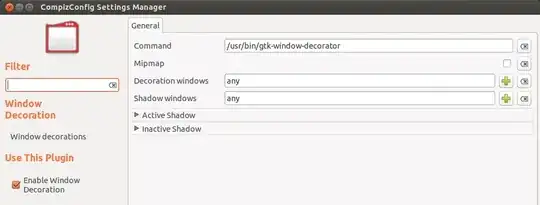
To remove bad settings we may have made with ccsm we may also try to delete its configuration files in ~/.config/compiz-1 with
mv ~/.config/compiz-1 ~/.config/compiz-1.old
-
Yes. I remember disabling the decoration effect. But, how do I get the Compizconfig window as in the screenshot? Only the terminal works in the empty homescreen. – user158374 May 14 '13 at 14:44
-
I've ticked the option. No effect even after restarting – user158374 May 14 '13 at 15:05
Check if you have CompizConfig Settings Manager > Window Decoration enabled and check if CompizConfig Settings Manager > Window Decoration > Command has the default value /usr/bin/compiz-decorator.
- 169,590
-
The homescreen is totally empty. Please suggest me a way to get into CompizConfig Settings Manager. – user158374 May 14 '13 at 14:45
-
@user158374 Open a terminal (Ctrl+Alt+T) and type in
ccsm. It will open CompizConfig Settings Manager. – Radu Rădeanu May 14 '13 at 14:47 -
Sorry, the command has the default value as specified. But in vain. Not getting the buttons. – user158374 May 14 '13 at 15:00