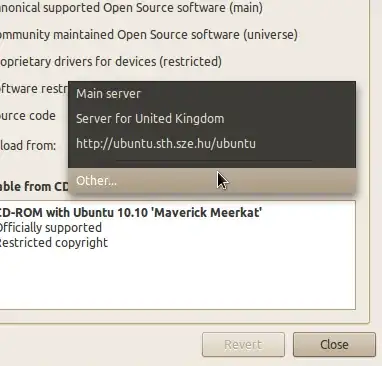An icon has recently appeared on my panel with an exclamation mark. The message i get when hovering over this is that the update information is out of date, and that this may be caused by an unavailable repository or a network isssue.
My network connection appears to be ok.
The message advises i manually check for updates. When i do this, i get the following message:
W:Failed to fetch http://ppa.launchpad.net///ubuntu/dists/maverick/main/source/Sources.gz 404 Not Found , W:Failed to fetch http://ppa.launchpad.net///ubuntu/dists/maverick/main/binary-amd64/Packages.gz 404 Not Found , E:Some index files failed to download, they have been ignored, or old ones used instead.
Any idea whats going on?