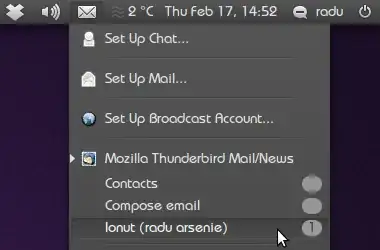There is an extension that integrates Thunderbird with the Ubuntu Messaging menu (and also provides NotifyOSD notifications) that comes in a PPA. Here's a screenshot:
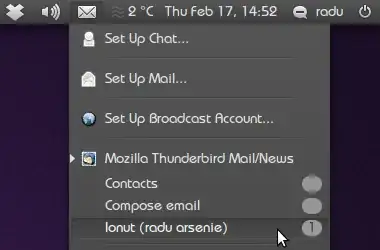
To install it in Ubuntu, use the following commands:
sudo add-apt-repository ppa:ruben-verweij/thunderbird-indicator
sudo apt-get update
sudo apt-get install xul-ext-indicator libnotify-bin
You'll then find it in the Thunderbird extensions. The PPA provides packages for Ubuntu 10.10 and 11.04, though the 11.04 version is a bit more advanced and allows you only display notifications for messages that arrive in a certain folder, etc.
There was also an add-on for Thunderbird, based on the above extension, but it has since been removed.