I really like the Byobu terminal better than the default Gnome terminal that is installed with Ubuntu.
How can I make Byobu the default terminal - for example, when I hit control/alt-t I'd like to see Byobu instead of the default Gnome terminal?
I really like the Byobu terminal better than the default Gnome terminal that is installed with Ubuntu.
How can I make Byobu the default terminal - for example, when I hit control/alt-t I'd like to see Byobu instead of the default Gnome terminal?
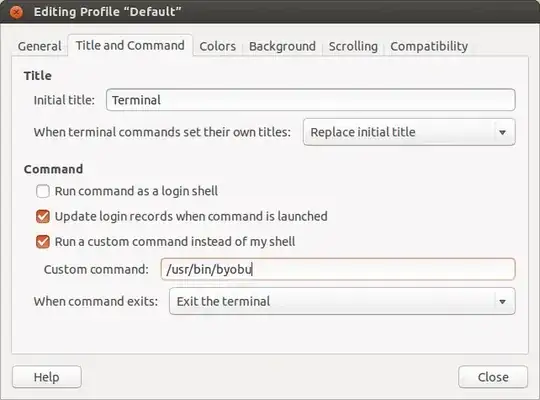
Full disclosure: I'm the author and maintainer of Byobu.