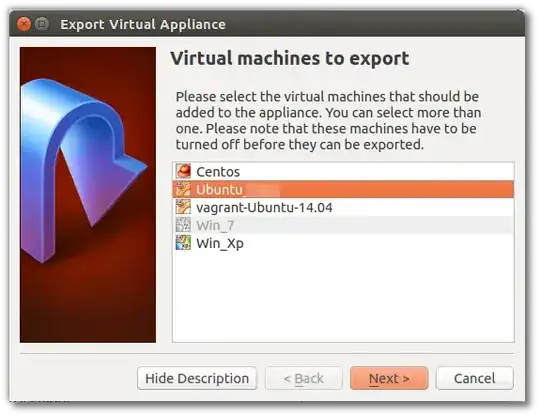You have 3 options
- Use the Import/Export utility
- Copy the entire VM folder, containing the
.vdi and .vbox files
- Clone the VDI using Virtual Media Manager and then recreate a VM on the target machine but using the cloned VDI as the hard disk.
The first option is the easiest because it combines the whole VM into a single file and transfers it over without issue pretty much every time.
To do that, just click on File => Export Appliance you will get a dialog-box like this
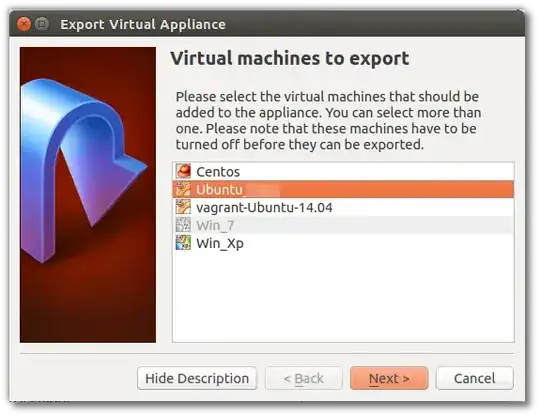
And then, follow the steps on the screen.
Good Luck :-)