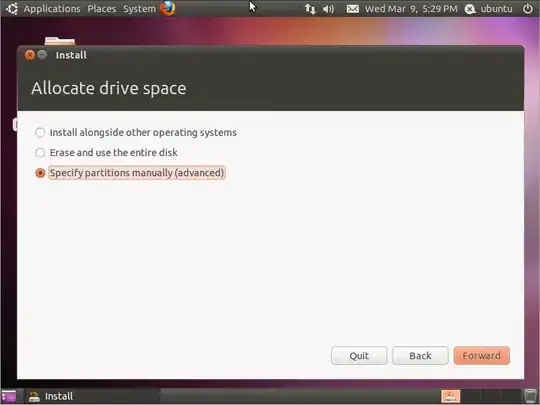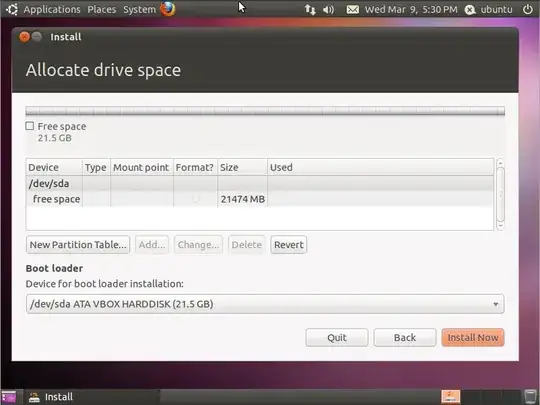It will not affect anything negatively. No bad performance. To make /home exist on another partition, select manual partitioning during installation from the liveCD or liveusb.
In the following images you can see the options to pick:
First, Select Manual Partitioning
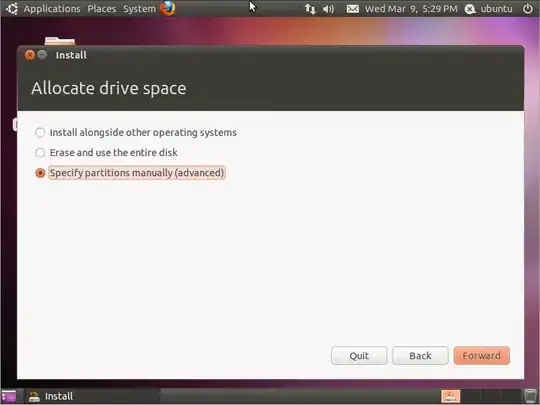
Second, select the partition you want to format/partition. (In this case I have an empty hard drive. not yet partitioned).
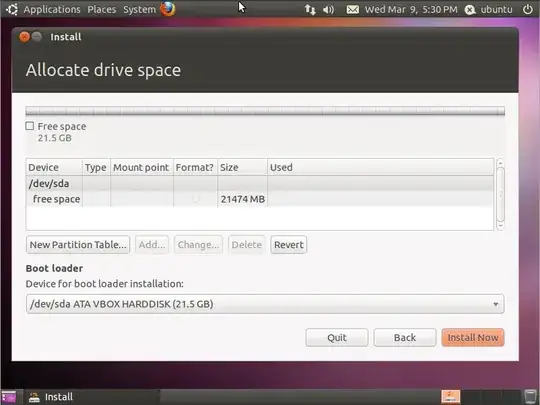
Third, select the partition size, and the most important part is to have the MOUNT POINT entry point to /home. This will make a partition for home. Also remember to add the root partition and swap partition.

For multiple users it will not have an effect on performance, but it will add a little bit of complexity in handling user data. For example, when upgrading to a newer version, you will not need to delete or backup the user's content since /home is in its own partition. You just need to tell the newer version that THAT partition is the one that has the /home information. That is all. It will help in upgrading faster.
For safety, it will also help since if the system has an error or the boot partition has an error, they are outside the user's partition, so the user's information is not affected (except in the case where the whole hard drive dies, but this will affect you whether you do or do not do a /home partition).