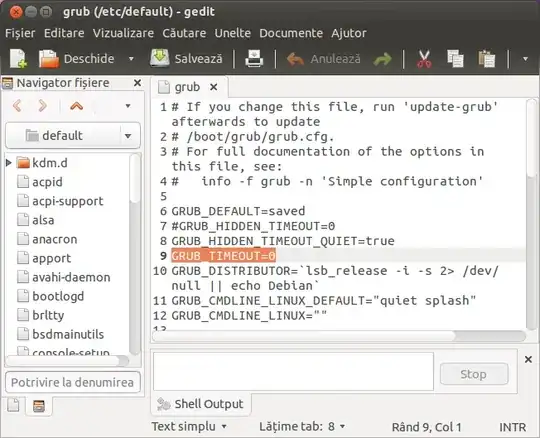I have dual booted my netbook with windows 8 pro and ubuntu 13.04.
i do not like grub and think the windows 8 bootloader is a lot more clean and sharp.
Is there a way to use the windows bootloader instead of the horrible sticky looking grub?
Please Help!