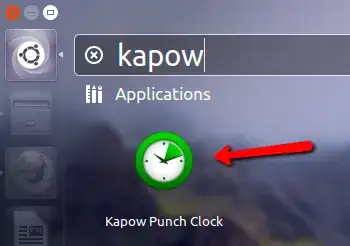i've tried to add a repository with:
sudo apt-add-repository ppa:gottcode/gcppaCannot access PPA
but the system echoed:
Cannot access PPA (https://launchpad.net/api/1.0/~gottcode/+archive/gcppa) to get PPA information, please check your internet connection.
even though my internet connection is working fine.