In nautilus (or nemo) file manager, the "Size" column shows the filesize for files and the number of items contained in a folder for subdirectories:

Number of items is not that important for me, it would be more useful if I could make this column show the total size contained under the directory. I had an extension on windows called foldersize which shows what I mean:
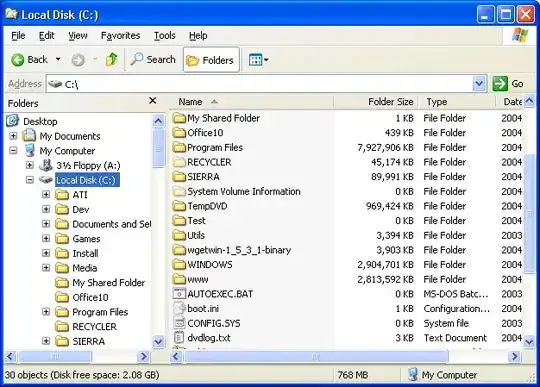
I think it involved a service which ran in the background monitoring filesystem modifications in order to make sure the column was kept up to date.
I am interested to know if there is any similar extension to nautilus, I would also be open to switching to another file manager to get this functionality. I am aware of the Disk Usage Analyser in Ubuntu, but what I'm looking for is a solution with file manager integration.
ncduin a terminal when I need this info. I'm still continuing to watch this question in hopes of new answers, even though I don't use Ubuntu any more. – wim Dec 13 '22 at 03:19