On trying to install Ubuntu 12.10 Desktop amd64 to a desktop pc using a ga a75 ud4h motherboard (which is using an AMD 3870k APU with a new 1TB HDD) following the advice in the motherboard manual and https://help.ubuntu.com/community/UEFI have now got to grub option screen for EFI install.
Booting live dvd in EFI mode gives "Secure Boot is not enabled" just before grub kernel option list shows.
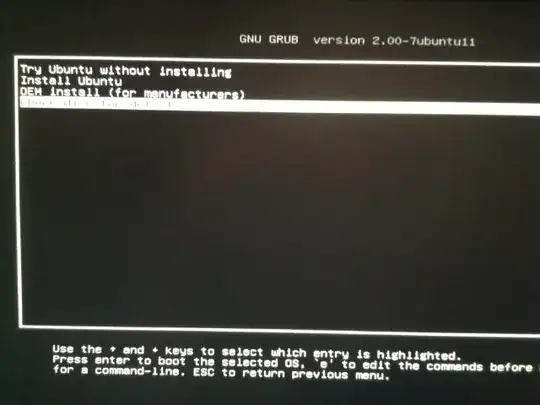
If the option to "Install Ubuntu" or "Try Ubuntu without installing" is selected gives "can not read cd/0" and "the kernel must be loaded first" errors.
Using DVD or USB installation media gives same results and there has never been at any point an UEFI entry in bios/firmware settings or boot device list/s.
It might be helpful to say that have had an alternative non-linux OS installing EFI mode on this hardware giving a GPT installation automagically using USB installation media when the hdd space was completely unallocated space. The USB device was listed under hard drives in bios/firmware one time boot list and did not have an UEFI entry. i.e. it installed EFI although no EFI or UEFI entry was assigned to the device like what is shown in many tutorials regarding UEFI installs.
Am trying to get to live session using EFI mode.
How to edit kernel or load kernel for EFI mode "Try Ubuntu without installing?.
fernando garcía's answer and comments to this Ask Ubuntu question hints at the answer but does not share how. Looking at the manual/website for Grub2 gives the information on how to boot an OS but when running .iso after booting Ubuntu EFI mode from DVD then dropping to command and entering search -f /vmlinuz or search -f /sbin/init no usable kernels are listed due to errors. (No error codes given just confirms bad EFI files.)
The output of ls -l at grub prompt
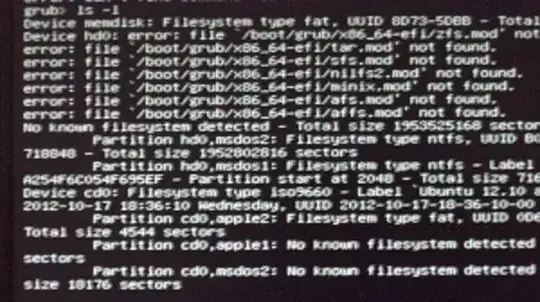
cto go to the command line and then typels -land add the results to your question. – psusi May 22 '13 at 23:32