I'm moving from openSUSE to Ubuntu and I decided to install 12.04, but I don't like Unity so I'm going to install gnome fallback, but I'd like to have only a bottom panel, as in the following image:

I'm moving from openSUSE to Ubuntu and I decided to install 12.04, but I don't like Unity so I'm going to install gnome fallback, but I'd like to have only a bottom panel, as in the following image:

You can just delete the top panel by Secret key combination with the panels in Oneiric is Alt+Super+Right-Click
And than you can edit the bottom panel to add icons and other things using the same key combination
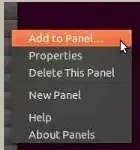
The Super key is also known as the Win or Windows key.
If you are using Precise (12.04) then for me the same key combination is required.
However, the simpler Alt+Right-Click is also useful:
Setting up the Bottom Panel as in your image