I tried to install 'gnome-shell' through synaptic manager but I didn't like it so got it uninstalled...however even after running 'autoremove' & 'autoclean' commands a problem persists & that is related to the context menu of both nemo & nautilus file browsers (I got them installed instead of thunar). The problem is shown below
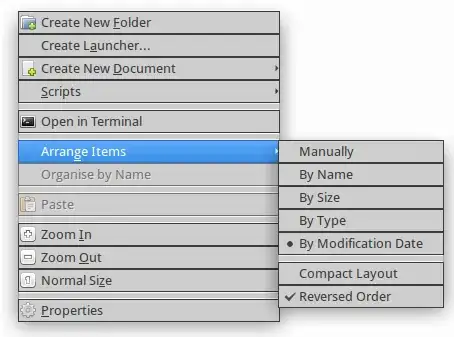
However these weird lines don't occur in the context menu of builtin thunar file browser...but I never use it!
This problem also occurs in the context menu of synaptic packet manager

Also in the context menu at xfce desktop these weird lines too are absent
