I'm going to be giving a short "talk" about efficient note taking with LyX. As such it'll be important to focus on keyboard shortcuts. Since people can't see me type, however, I want a tool that displays keyboard combinations as I press them, like this:

I'm sure I've read about something like this on OMG Ubuntu!, but my google-fu is weak.
Ideas?
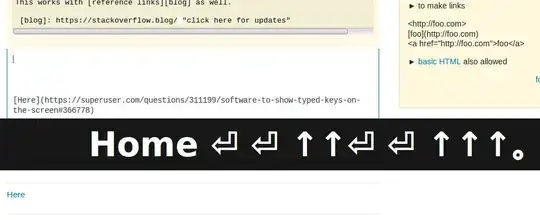
pkill -f screenkey– Pablo Bianchi Jul 03 '20 at 04:49