I like the functions of ubuntu. but I prefer the windows look.
Is there some ubuntu modification that looks like windows?
Ubuntu looks too cartoonish and unprofessional.
Windows ist more German-like. streight lines, sharp and thin cursors and fonts etc.
Including mouse cursors, fonts and window look?
I am currently using 13.04 version of Ubuntu.
It could be the old fashioned look:
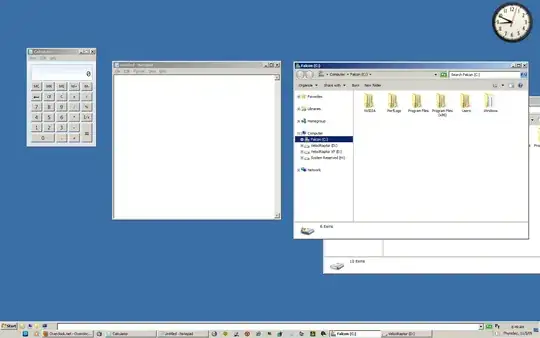
Or aero:
