When I first installed Ubuntu 13.04 from a USB stick I was asked to fill in for user username and password so I set one on my own. When I run Ubuntu I click log in but it automatically logs me in as user so I can't type my username. As a result, in order to run certain apps or set up my network I'm asked to type the root password for authentication. I don't wanna log in as a superuser. Please note that I'm a newbie to Ubuntu.
-
Read here please:RootSudo - Ubuntu Wiki – NickTux Jun 09 '13 at 10:32
-
What is your question? – Alvar Jun 09 '13 at 10:39
-
Well I did that and it says operation not permitted. What do I do now? :'( – Ele Jun 09 '13 at 11:01
-
Automatically logs you in as what user? Guest? Are you asked for a root password or an administrator password? – Seth Jun 09 '13 at 22:57
-
@Seth Guest yeah. I'm asked for a root password. Without it I can't access anything and take advantageof Ubuntu :/ – Ele Jun 10 '13 at 08:32
-
@ele Try pressing Ctrl+Alt+F1 and logging into text mode. Does that work? – Seth Jun 10 '13 at 14:48
4 Answers
Okay, there is a difference between your password and the root password (the password of the account "root").
When you first installed Ubuntu, you specified your username (let's say you chose Ele) and your password; this is the password that you would use to log in. Since you have Ubuntu to log in automatically, you won't be asked for this password when booting Ubuntu.
The default installation of Ubuntu makes your user an admin; that is, it makes you able to install and remove applications and all that. The password that is asked when you install/remove components is usually your password, Ele's password. Take a look at these screenshots:
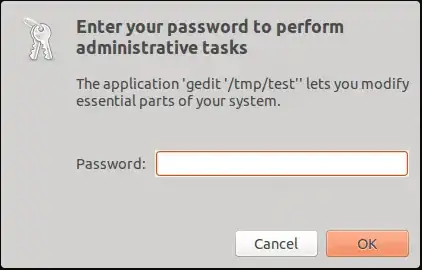
- This program is asking you to Enter your password, so this would be the password of Ele, that you used to install Ubuntu, which is the same password you use to log in.
If you did not set a password when you were installing Ubuntu (and I think this is where your problem is Ele), then you need to set a password for your user. To do so, simply type the following command (commands can be typed in a terminal which you can open by Ctrl+Alt+T):
passwdAnd enter your new password. Note: you won't see any stars *** or anything; don't worry, just continue typing.
Now, let's look at another kind of prompt that could ask you for a password:
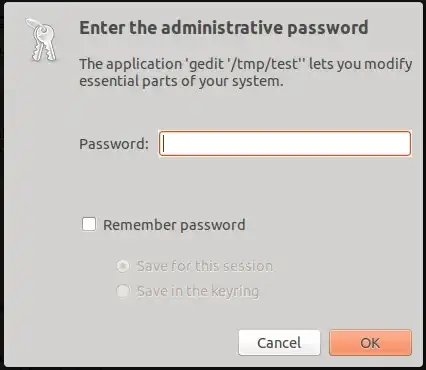
- This program is asking you to Enter the administrative password, which is the root password, the superuser password, the password of the account "root". This password is NOT set by default.
It is generally not advisable to set a root password unless you really need to, because it essentially opens doors to lots of accidental, harmful tasks. But, if you really want to set the root password, you would do this:
sudo passwd rootIt will first ask you to enter your password, in order to carry out this command (because you typed
sudo). Then, it will ask you to specify a newrootpassword.- If your account does not have a password set in the first place, this command will not work, because you are performing a
sudocommand, which will require your password first.
- If your account does not have a password set in the first place, this command will not work, because you are performing a
Note1: if you have set a root password and you want to remove it and go back to how it was, do this command:
sudo passwd -dl rootIt will, again, ask you for your password, because you are doing a command that starts with
sudo. This command deletes the password and locks therootaccount.- Note2: you should rarely see this second screenshot, the one that's asking for the root password. Usually, you'll be asked to enter your user's password. That is how Ubuntu is set up, so that you don't need to log in as the root (superuser) to perform administrative tasks, you only "borrow" the root privileges by using the command
sudo.
- 31,535
Use
sudo passwd
Essentially, it makes root do 'passwd' which sets a password for the user who used the command.
-
If you are setting your own password, there is no need to do
sudo. Any user can set their own password by issuing the commandpasswdalone. – Alaa Ali Jun 11 '13 at 15:57
How to change your root password
For both of the following, press Ctrl + Alt + T to launch a Terminal window then:
Method 1
Type in
sudo passwd
Method 2
Type in
sudo su
Then to create a new password for su enter:
passwd.
Conclusion
Essentially, these commands asks root to do the passwd command. This sets the root password which is the one you type to access root privileges with su.
su offers the following: In terminal and programmes run from terminal, you have changed from being you@your_computer to root@your_computer.
Edit
Just looked at the other answers and this appears to be an amalgamation of the two previous ones! My apologies.
- 4,813
- 8
- 35
- 52
-
1No,
sudo passwdwill change the password of the user that executed that command, not the root password. If you want to set the root password, you would dosudo passwd root. – Alaa Ali Jun 11 '13 at 15:02 -
-
The root password? You probably did
sudo passwd root; take a look at my answer. – Alaa Ali Jun 11 '13 at 15:44
Type the following in the command line:
sudo su
Then generate new password for root:
passwd
- 63
- 5
- 3,829