I have always been windows user, this is the first time i have switched to anything other than windows. The problem is that the display is very very dark and i know it has nothing to do with my monitor's settings. I get the same problem whenever i re install windows on my desktop but it gets solved when i install Intel Media Accelerator and increase brightness from there. But i do not know where to go, what to download and how to install? Please just help me out with getting rid of this dark screen.
Name:Intel(R) G33/G31 Express Chipset Family
Chip Type: Intel(R) GMA 3100
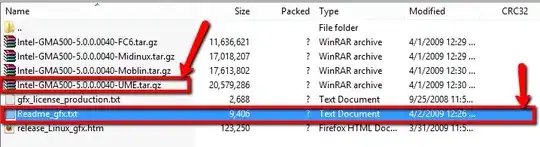
sudo lshw** – david6 Jun 11 '13 at 08:15