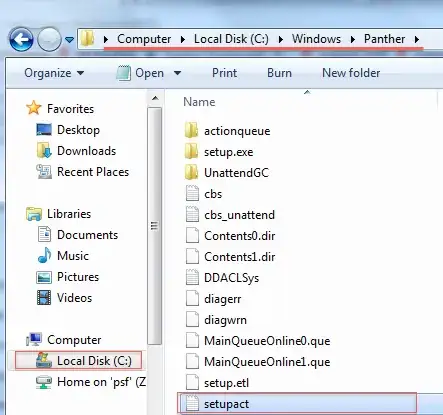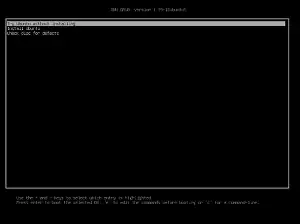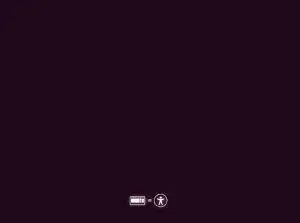New user here and I would like to know how do I tell if my Toshiba Satellite Laptop A665-S5173 with Windows 7 Home Premium, 64-bit Intel Core i5 1st Generation processor with 4GB of RAM has this UEFI firmware?
I want to try Ubuntu and first run it off a CD before I actually install it to my hard drive, but it tells me if I have this UEFI I should download the 64-bit version or otherwise the 32-bit version.
Also, which version number of Ubuntu should I download, 12, 13, etc.?