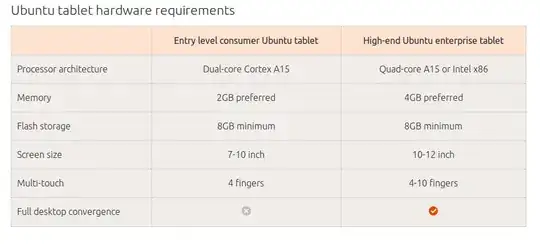For a short answer, no.
Unfortunately, your tablet does not match the spec requirements for Ubuntu for Tablets.
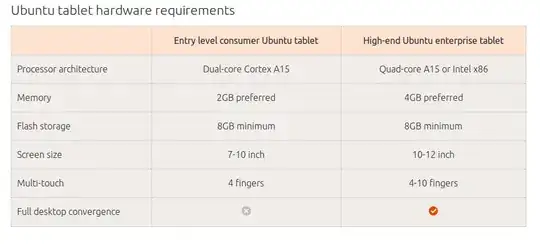
It does, however, match the specs for Ubuntu for Smartphones.

So, in theory, you could run Ubuntu for Smart Phones and tweak the Unity 8 shell to run on the tablets resolution.
To answer your questions, at the current time, there are no Ubuntu Touch ports to the tablet you are asking about. Should you want to get Ubuntu to run on your tablet, you can find documentation on the Official Porting Guide. Should you want to get Ubuntu Touch to run on it, you will need to take some steps.
- You will need to upgrade your computer to at the very least, Ubuntu 12.04 LTS. Click on the link to download it.
- You will need to install the Ubuntu SDK. Click on the link for information on how to install it.
- You will need to refer to the Official Porting Guide to begin the port.
- You need to see if CyanogenMod 10.1 runs on your device. Click on the link to see see a list of supported devices. Click on this link to see a list of unofficial ports to your tablet. If you check, at the time of posting this article, there are no ports for the Smart AK888-13 Dual Core Android 9.7" Tablet
- Now that you have confirmed that your device does not run CyanogenMod 10.1, you will have to port it to your device. Click on this link to find out how to do it.
- Once you have done that, you can continue to follow the Official Porting Guide
- While porting Ubuntu Touch to your tablet, you will need to modify the code to fit your screens resolution, so it will look like a huge phone.
As you can see, this is a little complicated. Should you get stuck, you can ask the brilliant people at the xdaDevelopers forum for help, or as the Ubuntu Touch Wiki says
Getting in touch
If you got lost somewhere, you found a bug or need some help, we're happy to help you. Ubuntu Touch is put together by a community of many, who are eager to work together on this.
Simply:
- join us on IRC in #ubuntu-touch on irc.freenode.net and/or
- join our mailing list by
- joining the ubuntu-phone team on Launchpad and
- enabling the team mailing list at https://launchpad.net/~/+editemails
Check often on the Ubuntu touch wiki page for the official list of devices that run Ubuntu Touch and the Ubuntu Phone mailing list for any discussion on the device that you have asked about.
Hope this helped.