Xubuntu 12.04. HP Compaq nc8430. 2 GB RAM. Wine 1.4.
I'm trying to run Castle of the Winds, an old 16-bit Windows application, in Wine. I've put the application in .wine/drive_c. I've added it as an application in Wine, and I've tried setting the Windows version to 3.1, and I've also tried Win XP. Each time I try to run the app, Xubuntu freezes. I can do a Ctl-Alt-F4, and then a Ctl-Alt-Del to reboot. This application is not a DOS application, so I don't think DOSbox will help.
Any ideas?

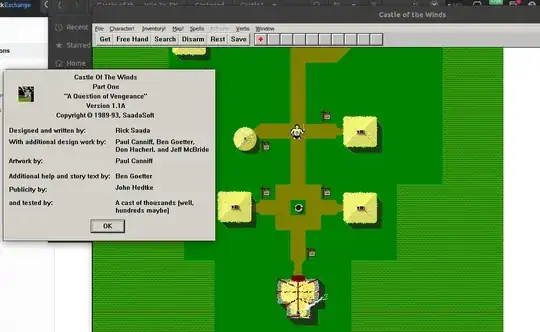

Cannot add PPA: ''This PPA does not support bionic''.Is there an update? – Adrian Keister Sep 28 '18 at 22:39icodecsto fail spectacularly - recommend skipping that one. – Adrian Keister Sep 11 '20 at 16:53