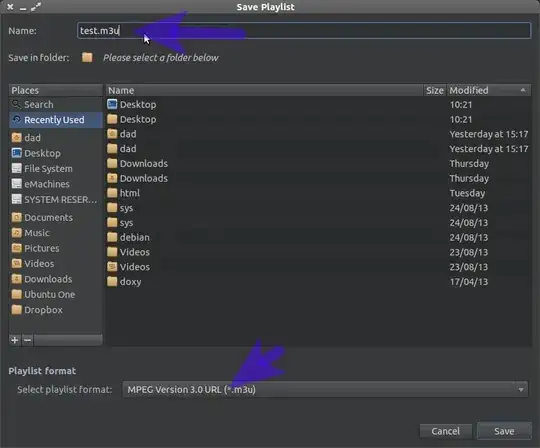I have some playlists on Rhythmbox that I would like to import in Spotify but I could not find a way.
There's this website called Ivy that lets you import platlists that are in CSV files or in iTunes' format (whatever format that is), but it does not support importing playlists in .pls format. I also could not find a way to convert a .pls file to .csv.
Is there a way to copy a playlist from Rhythmbox to Spotify?