I am running Ubuntu 12.04 and the keyboard shortcuts are not convenient in the terminal for my keyboard. To switch between tabs you have to type Shift-Ctrl-PGUP. Is there any way I can change that setting to CTRL+[→/←]?
Asked
Active
Viewed 1.3k times
3
-
See my answer Here, see if it helps. – Mitch Jun 27 '13 at 22:54
2 Answers
5
In the Terminal application (
gnome-terminalI'm assuming) hit menu Edit → Keyboard Shortcuts...A window will open with all the actions and the bound keyboard shortcuts.
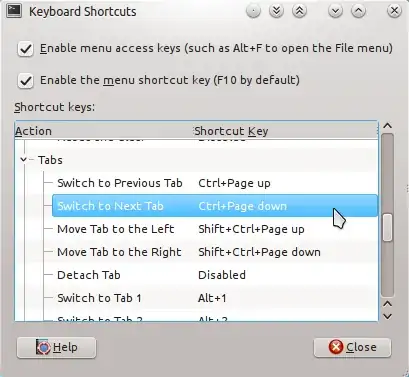
Locate the group of actions Tabs.
Click the value of the action you want to change.
Click the same value again. It will be blanked.
Press the key combination you want to assign to the action.
Release all keys. The new key combination should be shown and active.
gertvdijk
- 67,947
-
Why is unbuntu so awesome? Are most linux distrobutions this customizable? I was just using a MAC and nothing was that simple... – CodeKingPlusPlus Jun 28 '13 at 19:37
-
@CodeKingPlusPlus If I'm correct, most of what you're seeing here is part of the GTK framework. It provides all things like settings, keyboard shortcut configuration, etc. The same goes for a Qt/KDE environment. It makes it very easy for an application developer to add such functionality and a configuration dialogue. This isn't Ubuntu specific. – gertvdijk Jun 28 '13 at 19:40
-
Can I change the META key this easily? I have looked but I have not seen anything that fits what I want. I want to map the LEFT-SHIFT key to META. This would be very beneficial in GNU Emacs. – CodeKingPlusPlus Jun 28 '13 at 19:42
-
@CodeKingPlusPlus Well, what you're now asking is key remapping - that's another question. Please ask a new question for that rather than here in the comments. – gertvdijk Jun 29 '13 at 00:13
0
I'm running 13.04 (should be pretty much the same) and the shortcuts are just located in Edit->Keyboard Preferences
Is this not true for you?
plaguedoctor
- 402
- 2
- 4
- 12