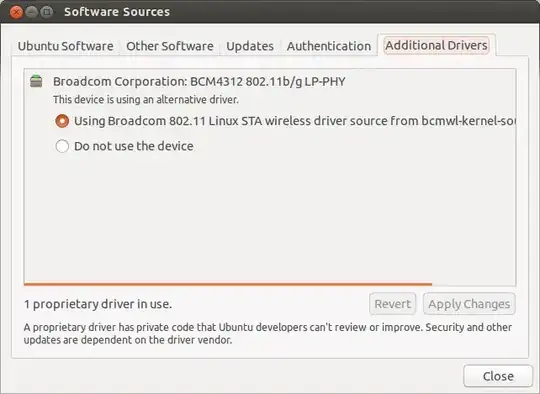There is a bug in the current version of bcmwl-kernel-source module available in the ubuntu repository. Have a look @ https://bugs.launchpad.net/ubuntu/+source/bcmwl/+bug/1157880
I installed the patched module available @ https://launchpad.net/ubuntu/+source/bcmwl/6.30.223.30+bdcom-0ubuntu3/+build/4761504 (as specified in that bug) and I got my wireless working with 3.10.2 kernel version :)
hprem@hprem-mac:~$ sudo dpkg -i Downloads/bcmwl-kernel-source_6.30.223.30+bdcom-0ubuntu3_amd64.deb
Selecting previously unselected package bcmwl-kernel-source.
(Reading database ... 305414 files and directories currently installed.)
Unpacking bcmwl-kernel-source (from .../bcmwl-kernel-source_6.30.223.30+bdcom-0ubuntu3_amd64.deb) ...
Setting up bcmwl-kernel-source (6.30.223.30+bdcom-0ubuntu3) ...
Loading new bcmwl-6.30.223.30+bdcom DKMS files...
Building only for 3.10.2-031002-generic
Building for architecture x86_64
Building initial module for 3.10.2-031002-generic
Done.
wl:
Running module version sanity check.
- Original module
- No original module exists within this kernel
- Installation
- Installing to /lib/modules/3.10.2-031002-generic/updates/dkms/
depmod....
DKMS: install completed.
update-initramfs: deferring update (trigger activated)
Processing triggers for initramfs-tools ...
update-initramfs: Generating /boot/initrd.img-3.10.2-031002-generic
hprem@hprem-mac:~$
hprem@hprem-mac:~$ lshw -c network
*-network
description: Wireless interface
product: BCM4331 802.11a/b/g/n
vendor: Broadcom Corporation
physical id: 0
bus info: pci@0000:04:00.0
logical name: eth1
version: 02
serial: 28:cf:e9:1d:20:27
width: 64 bits
clock: 33MHz
capabilities: bus_master cap_list ethernet physical wireless
configuration: broadcast=yes driver=wl0 driverversion=6.30.223.30 (r390414) ip=64.103.81.25 latency=0 multicast=yes wireless=IEEE 802.11abg
resources: irq:17 memory:c1900000-c1903fff